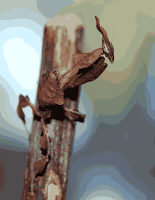Moving forward...
Its been quite some time since my last post. Much has happened since then! My three ghosts have been doing well. The largest of them is on its last stage, full wings and all. Next down is on his last molt before adult stage. The tiny girl who's the star of the pictures here has turned an olive green color and is 2 molts from adult stage. I wish I knew how to get rid of and prevent mites. I can't identify them but I've cleaned my tank out twice and they keep coming back. They're little transparent guys about 0.5mm wide, or less. TINY, annoying, and everywhere. I completely redid the whole tank with new sticks, substrate, and new food, hoping it would kick the mites out for good. They were gone for a few weeks but they're back! They seem to start out at microscopic sizes, so they've probably been there all along. Anyways, now I need a male! Raising mantids isn't a complete journey without successfully breeding!